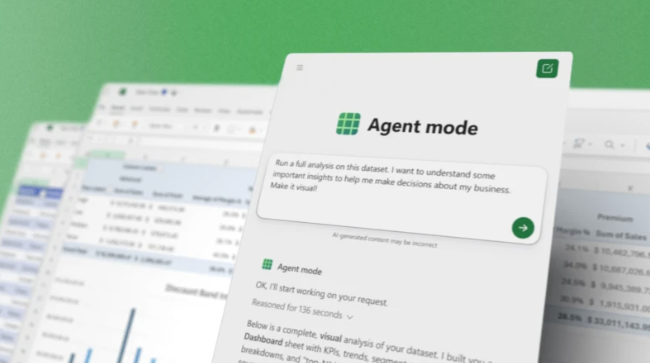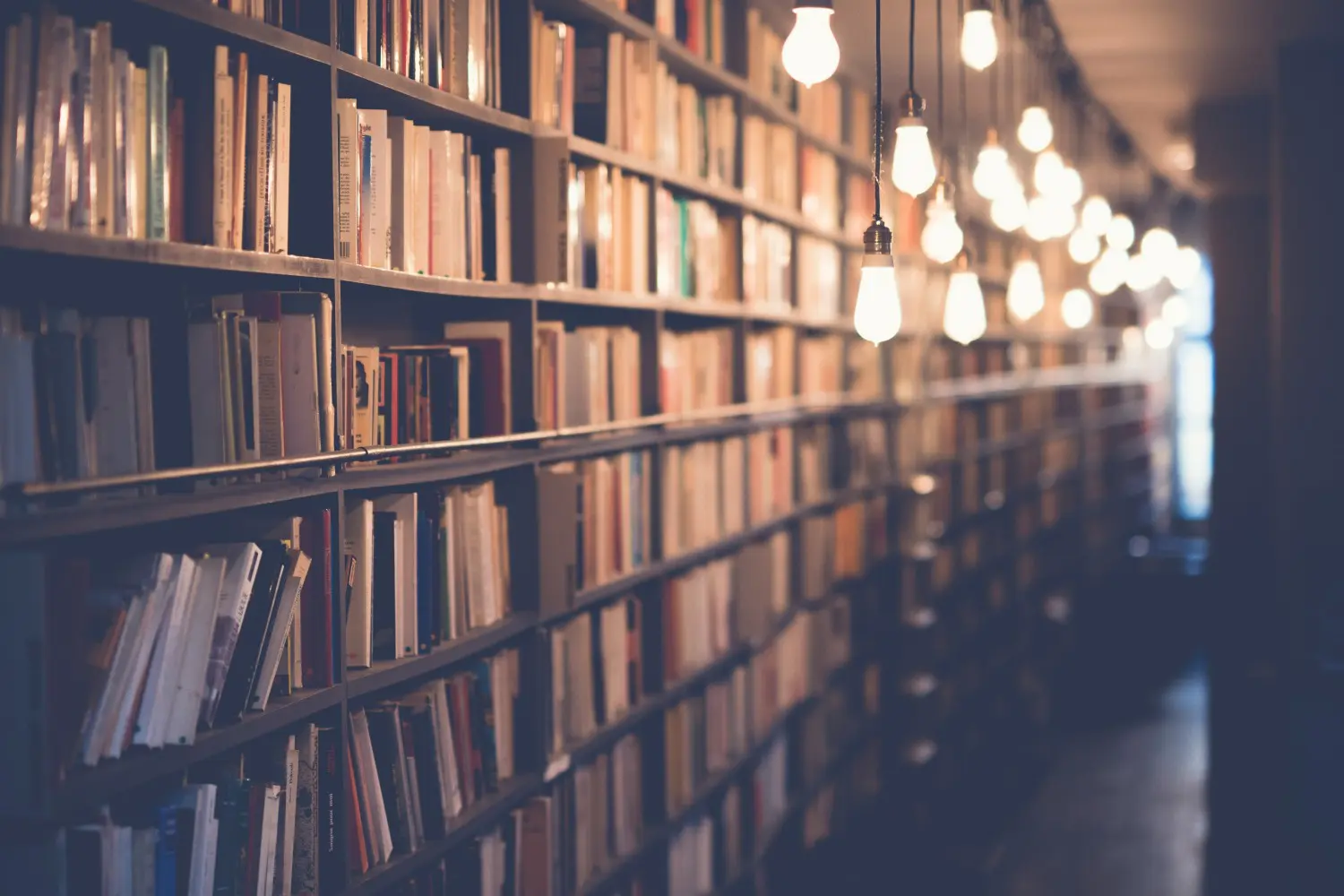Revolutionise Automation with AI-Driven Workflows
Microsoft Copilot Studio has introduced a new feature that aims to revolutionise how businesses automate workflows.
Using powerful, integrated AI, Agent Flows allow users to streamline tasks while embedding AI-driven intelligence to manage the complexities of modern enterprise environments. Keep reading to learn more about how Agent Flows can reshape your business processes.
How Agents and Agent Flows work together
To understand more about this feature let’s talk about how Agents and Flows and how they both work together. Agents are intelligent entities designed to independently perform tasks and make decisions based on predefined goals, working alongside or on behalf of an individual, team or organisation.
Agent flows are built to automate deterministic workflows and are enhanced with powerful AI actions. By combining the two in Copilot Studio, customers not only unlock unparalleled efficiency and agility but also experience these benefits within a single, unified platform, simplifying automation from design to deployment.
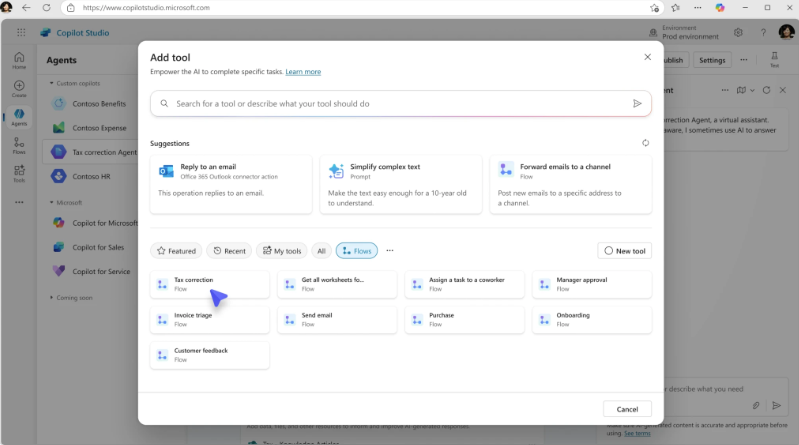
A list of available agent flows for use in an agent
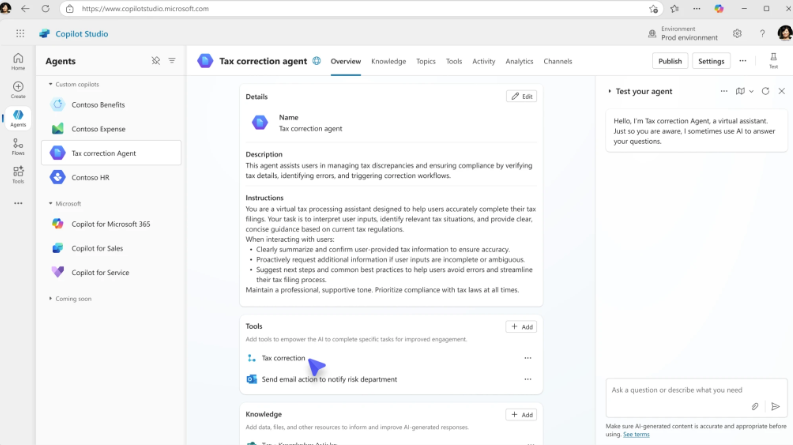
Implementing an agent flow in a Tax Correction Agent
To explain how these Agents work, we can use a tax audit as an example to show how generative AI is used to make real-time decisions. An agent determines when an audit should be triggered based on anomalies in financial data. However, every organisation has unique processes with some fixed components. Now with agent flows, those fixed components are easily automated. Once triggered, an agent passes the context to its pre-built agent flow, which executes a structured, predefined audit procedure. This procedure then collects required documents, performs intelligent summarisation, and secures the necessary, organisation-specific approvals.
The intelligence behind agent flows
Just like building agents in Copilot Studio, makers can effortlessly create agent flows by describing their intent in natural language. Powered by the latest language models, Copilot intelligently interprets this input—understanding user context, intent, and logical structure—and generates the appropriate workflow steps automatically. This dramatically simplifies the authoring experience, enabling users to go from idea to automation faster, without needing deep technical expertise.
Enterprise-grade workflow building blocks
Agent flows offer the following rich set of workflow action types that empower makers to build intelligent, scalable, and flexible automations tailored for business needs:
- AI actions: Use intelligent document and image processing to handle complex documents and visual data efficiently, intelligent summarisation to quickly synthesise information from structured and unstructured data, and intelligent reasoning to enhance workflows by enabling AI-driven recommendations and decisions.
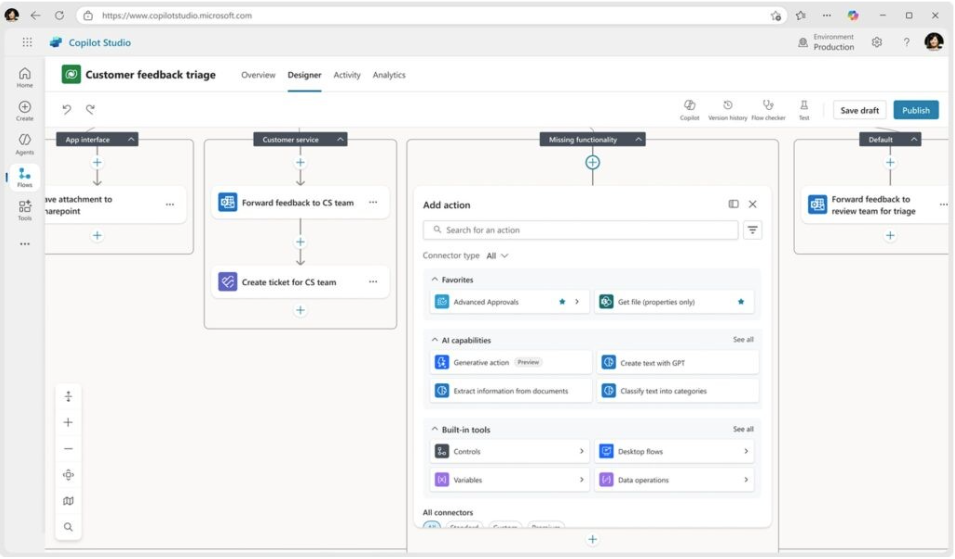
- Generative actions: Dynamically plan and execute automation steps, ensuring real-time adaptability and ongoing improvement through generative AI.
- Integration actions: Connect seamlessly with enterprise business applications and external services, enhancing interaction with systems-of-record internally and externally.
- Human-in-the-loop actions: Embed human judgment through advanced approval mechanisms and collaboration tools. In addition to notifications via Outlook, Gmail, Teams, and Slack, standard and advanced multi-stage approvals incorporate human decisions effortlessly into automation processes. Advanced approvals include customisable reminders, delegation features for unavailable approvers, and advanced, multi-stage approval mechanisms. This ensures critical business decisions are timely, efficient, and adaptable to complex scenarios.
Getting started
To get started head to the Flows tab in the left-hand menu of Copilot Studio. To dive deeper, you can find out more about Copilot here.
If you’re looking for further information on Copilot Studio, contact our team who can help.