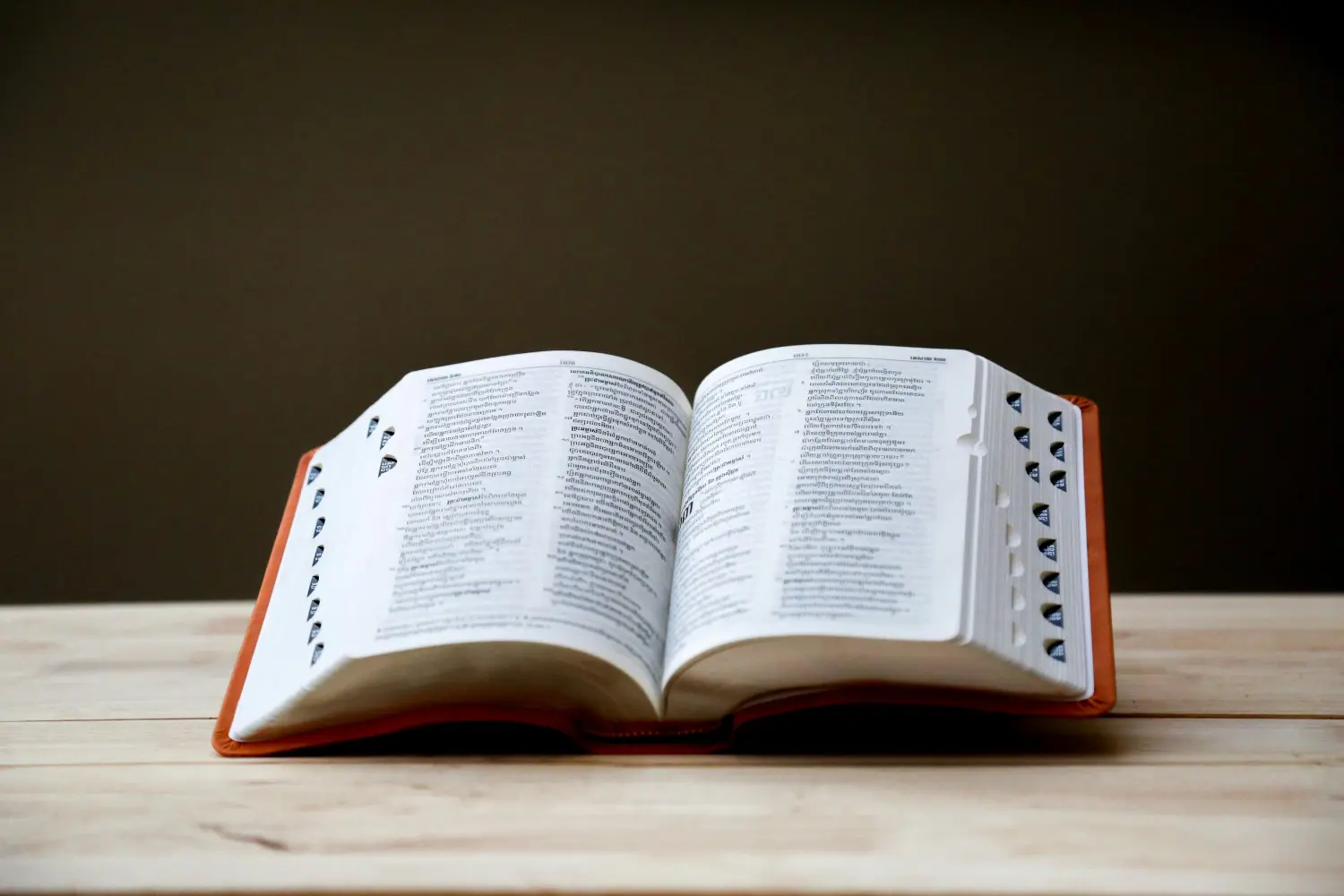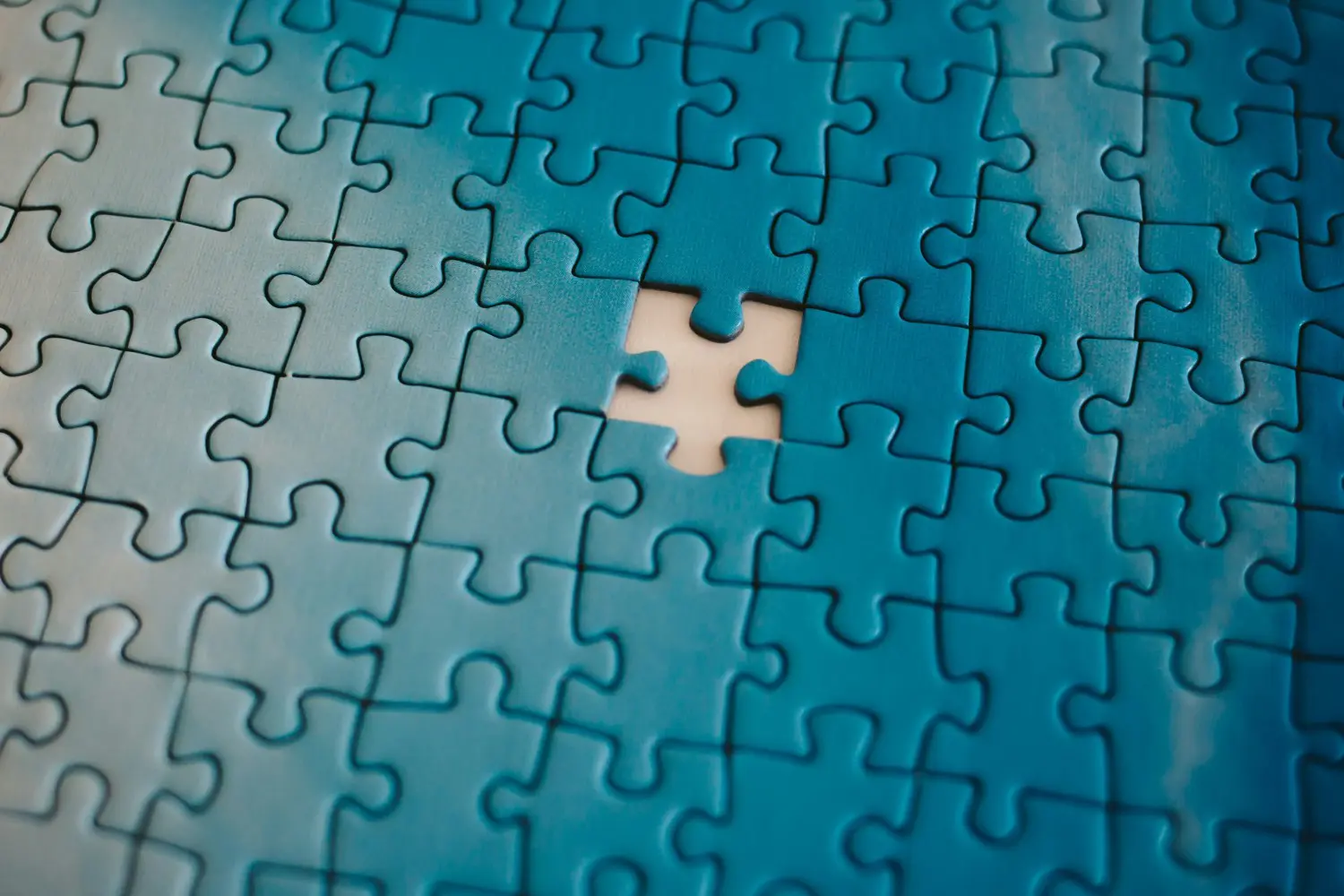The Microsoft Power Platform is a suite of tools that empowers businesses to analyse data, build solutions, automate processes, and copilots. It consists of four main components: Power BI, Power Apps, Power Automate, and Copilot Studio (formerly known as Virtual Agents).
The reason why the Microsoft Power Platform is so highly regarded is because it enables users to develop custom business solutions, automate processes, analyse data, and build applications—all with minimal coding experience. Its low-code/no-code framework enhances business agility, lowers operational costs, and supports better decision-making. In this article we give you an overview of the Microsoft Power Platform.
An introduction to the Microsoft Power Platform
Power Apps
Let’s start with Power Apps. Power Apps is a low-code application development platform that enables users to create custom apps tailored to their business needs. Without requiring extensive coding knowledge, users can design and deploy apps that streamline operations and improve efficiency.
From simple forms to complex workflows, Power Apps provides the flexibility to develop solutions that address specific challenges within your organisation.
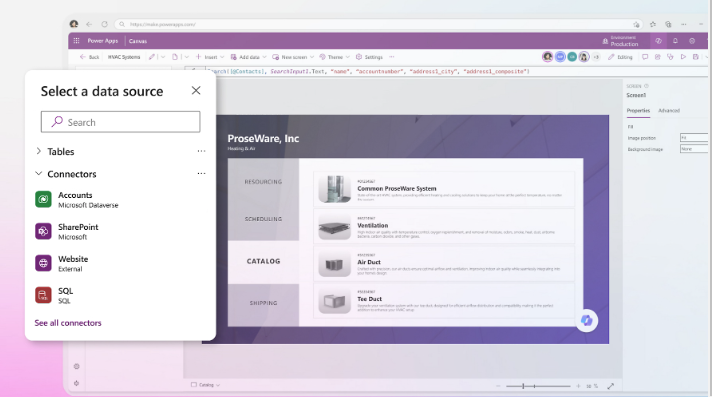
Power BI
Power BI is the Power Platform tool dedicated to your data. Power BI is a business analytics tool that allows users to visualise data and share insights across their organisation. With its interactive reports and dashboards, Power BI enables users to make data-driven decisions, spotting trends and patterns effortlessly.
Whether you’re dealing with sales data, financial forecasts, or customer feedback, Power BI’s visualisation capabilities turn complex information into understandable and actionable insights.
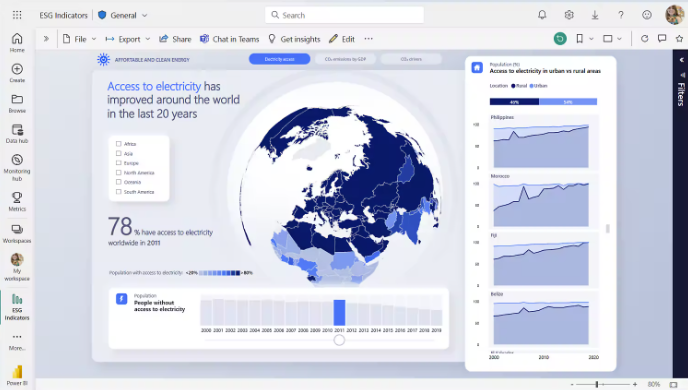
Power Automate
Formerly known as Microsoft Flow, Power Automate allows users to automate repetitive tasks and processes, thereby freeing up time for more strategic activities. With its extensive library of pre-built connectors, Power Automate can integrate with various services, enabling seamless data flow and process automation.
Whether it’s syncing files, sending notifications, or approving requests, Power Automate simplifies workflow management, boosting productivity and efficiency.
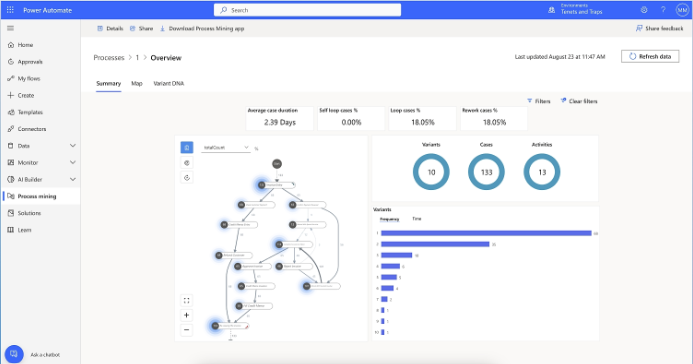
Copilot Studio
Copilot Studio (formerly known as Power Virtual Agents) is a low-code tool that allows users to create AI-powered chatbots and virtual agents. Note that Copilot Studio is the same thing and is just a rebrand from Microsoft to better align with what Power Virtual Agents can actually do.
With Copilot Studio you can create and manage powerful chatbots—without the need for code or AI expertise—with an easy-to-use graphical interface. Copilots can engage with customers and employees in multiple languages across websites, mobile apps, Facebook, Microsoft Teams or any channel supported by the Azure Bot Service.
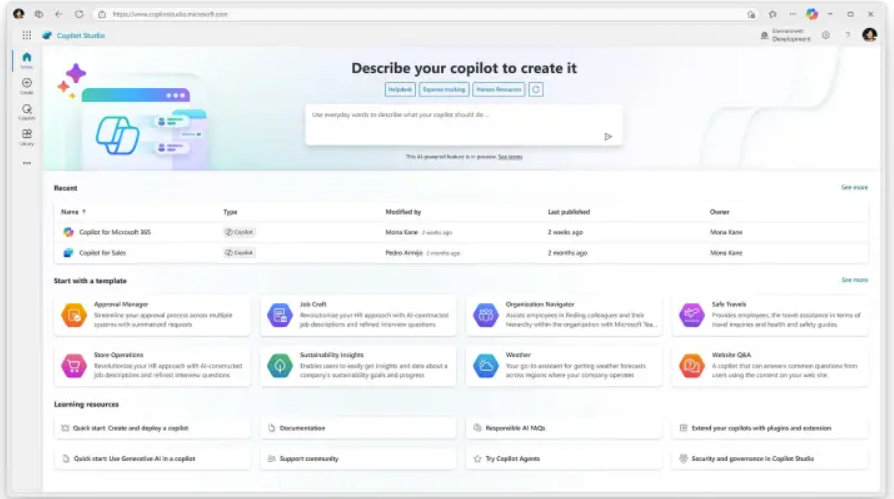
Getting started with Microsoft Power Platform
The Microsoft Power Platform aims to revolutionise the way businesses operate, offering tools that enhance data analysis, streamline development, and automate processes. By adopting this powerful suite, organisations can drive innovation, optimise operations, and achieve significant growth.
To find out more about how the Power Platform can help benefit your business, you can download our Power Platform guide here or contact our team who can help.