Effectively managing your Azure environment is critical for performance, security, and cost-efficiency. Yet, many organisations fall into common traps that can lead to cloud misconfigurations, spiralling costs, or compliance risks. Here are five common Azure management mistakes to watch out for and how to avoid them.
Azure management areas
Managing your Azure environment involves a continuous set of tasks and processes that support the full lifecycle of your business applications and infrastructure. Azure offers a comprehensive suite of management tools designed to streamline operations, not just for Azure-hosted resources, but also across hybrid and multi-cloud environments.
The following diagram illustrates the different areas of management that are required to maintain any application or resource. These different areas can be thought of as a lifecycle.
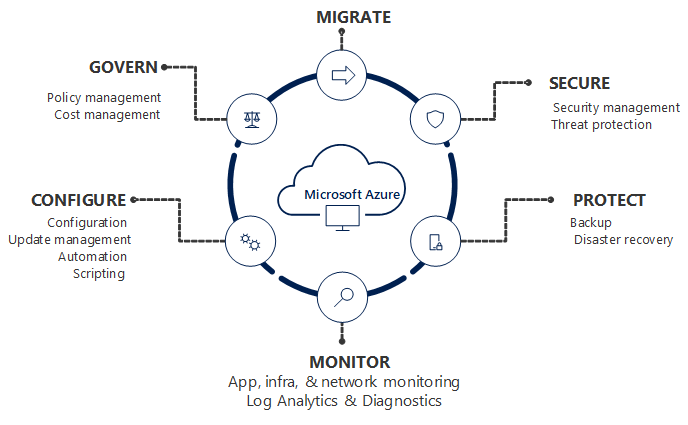
We cover some of the mistakes made in these areas and suggest ways you can avoid falling into the traps.
Misjudging cost estimations
One of the most common Azure mistakes is underestimating or overestimating ongoing cloud costs. Without the right controls, organisations often overprovision resources or leave services running unnecessarily. Azure Cost Management tools can provide insights, but without expert guidance, businesses may miss hidden inefficiencies.
How to avoid this mistake: Implement budget alerts, right-size your virtual machines, and review consumption regularly.
Lack of security policies
Security should be foundational in any cloud strategy, yet many environments lack consistent policies. Without clear governance, misconfigured access controls or unencrypted data storage can leave you vulnerable.
How to avoid this mistake: Use Azure Policy to enforce security standards across all subscriptions and resources. Role-Based Access Control (RBAC) should be applied to limit user permissions based on roles.
Poor monitoring setups
Failing to monitor your Azure resources means you’re reacting to problems instead of preventing them. Many businesses either don’t configure monitoring properly or overlook it entirely.
How to avoid this mistake: Set up Azure Monitor and Log Analytics to gain full visibility into system performance, availability, and security. Alerts and automated responses can be configured to act before issues escalate.
Not leveraging automation tools
Manual configurations and deployments are not only time-consuming but they’re also prone to errors. Ignoring automation tools in Azure leads to inconsistency and slower delivery cycles.
How to avoid this mistake: To avoid making configuration or setup mistakes in Azure, you should use tools that let you define your infrastructure in code, like ARM templates. Also, use Azure Blueprints to automatically apply and manage rules and settings across your environment.
Inadequate backup and disaster recovery planning
Data loss and downtime can be catastrophic, yet many businesses don’t have a solid backup or disaster recovery strategy in place. Azure offers built-in tools, but they must be properly configured.
How to avoid this mistake: Use Azure Backup for protecting your data and Azure Site Recovery (ASR) to enable disaster recovery by replicating workloads across regions. While ASR does support DR scenarios, for more critical systems, consider a multi-cloud backup strategy to further reduce risk and ensure business continuity even in the event of a major regional or platform-wide outage.
Avoiding these Azure management pitfalls is key to maintaining a secure, cost-effective, and scalable cloud environment. Bridgeall’s Azure consulting and managed services are designed to help you stay in control and future-proof your cloud strategy. Contact Bridgeall to discuss how we can optimise your Azure environment or download our Azure cost management guide for more information on Azure management.




