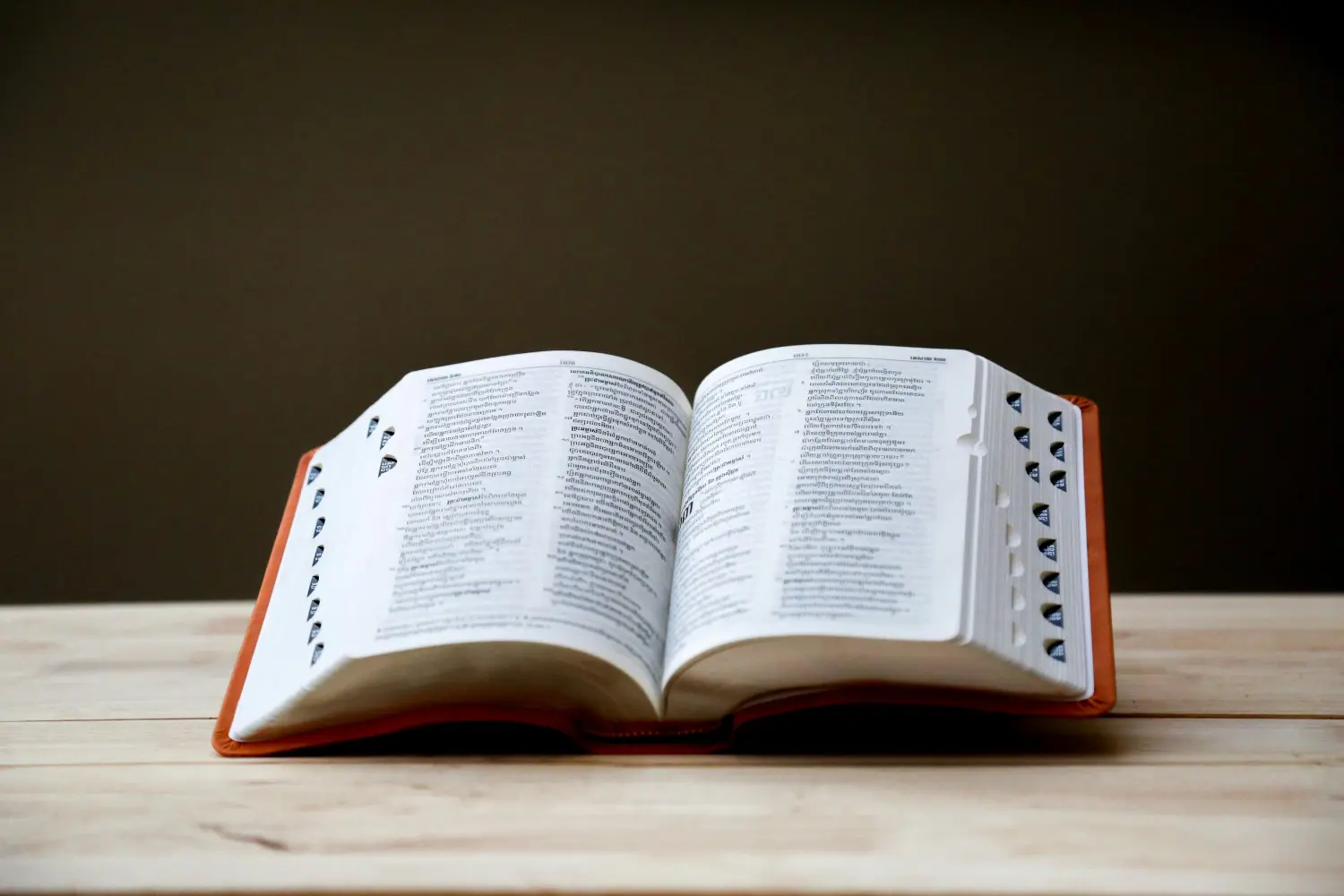The Microsoft Power Platform is built on a simple premise: empower everyone, from professional to citizen developers, to build business solutions quickly. For years, this meant Power Apps for interfaces, Power Automate for workflows, and Power BI for data insights.
But the platform has gained a powerful new dimension: Copilot Studio. Copilot Studio is the missing piece bringing conversational and generative AI into the Power Platform. In this article we discuss just how it fits in.
What is Copilot Studio?
At its heart, Copilot Studio (formerly Power Virtual Agents) is a low-code tool that allows businesses to easily create and manage conversational experiences.
This means building custom Copilots (AI assistants) that can answer questions, execute actions, and automate tasks using natural language. Crucially, it leverages the same core technologies that power Microsoft’s enterprise-wide AI initiative. Think custom Copilot or ChatGPT embedding into your business.
The Generative AI Leap with Copilot Studio
The defining feature of Copilot Studio is its Generative AI capabilities. Using large language models (LLMs) and Azure OpenAI Service, Copilots can be instantly trained using existing organisational data, such as internal SharePoint sites or public websites.
This means you don’t have to manually write thousands of individual topics for a helpdesk bot. You simply point the Copilot to your policy documents, and it can instantly and intelligently answer complex questions about HR or IT procedures, significantly reducing development time and empowering immediate business value.
Copilot Studio throughout the Power Platform
The true power of Copilot Studio lies in its seamless integration within the wider Microsoft stack. It’s not an isolated chatbot builder; it’s the conversational AI layer for the platform:
- The Conversational Interface for Power Apps
Imagine a user needing to submit an expense report. Instead of navigating a complex form in a Power App, they can simply use a custom Copilot: “Submit a new expense for £150 for client lunch yesterday.” The Copilot, built in Copilot Studio, automatically extracts the details and uses Power Automate to trigger the workflow and complete the transaction. Copilot Studio transforms simple apps into intelligent, conversational agents.
- The AI Trigger for Power Automate
Copilot Studio and Power Automate have a symbiotic relationship. A Copilot is excellent at understanding user intent and collecting necessary information (e.g., “I need to reset a password”). Once the intent is clear, Copilot Studio hands off the task to a Power Automate flow. This flow executes the required actions, such as interacting with external APIs, updating a record in Dataverse, or sending an email. This is how the platform moves from simple Q&A to real transactional automation.
- Data-Driven Insights with Power BI and Dataverse
The data foundation of the Power Platform is Microsoft Dataverse. Copilot Studio connects directly to Dataverse tables, allowing your Copilots to access, retrieve, and update key business data, all securely governed by Dataverse roles. Furthermore, the Copilot can provide conversational summaries and analysis of reports hosted in Power BI, making data analysis more accessible through natural language queries.
By centralising the creation and management of AI-powered conversational experiences, Copilot Studio solidifies the Power Platform as the go-to low-code suite for building next-generation, intelligent business solutions. It makes the platform not just automated, but truly conversational. At Bridgeall we are a leading Microsoft Power Platform partner, helping organisations build solutions and see the ability to build custom Copilots across the Power Platform as being a key way of improving user experience and bringing AI into your business.