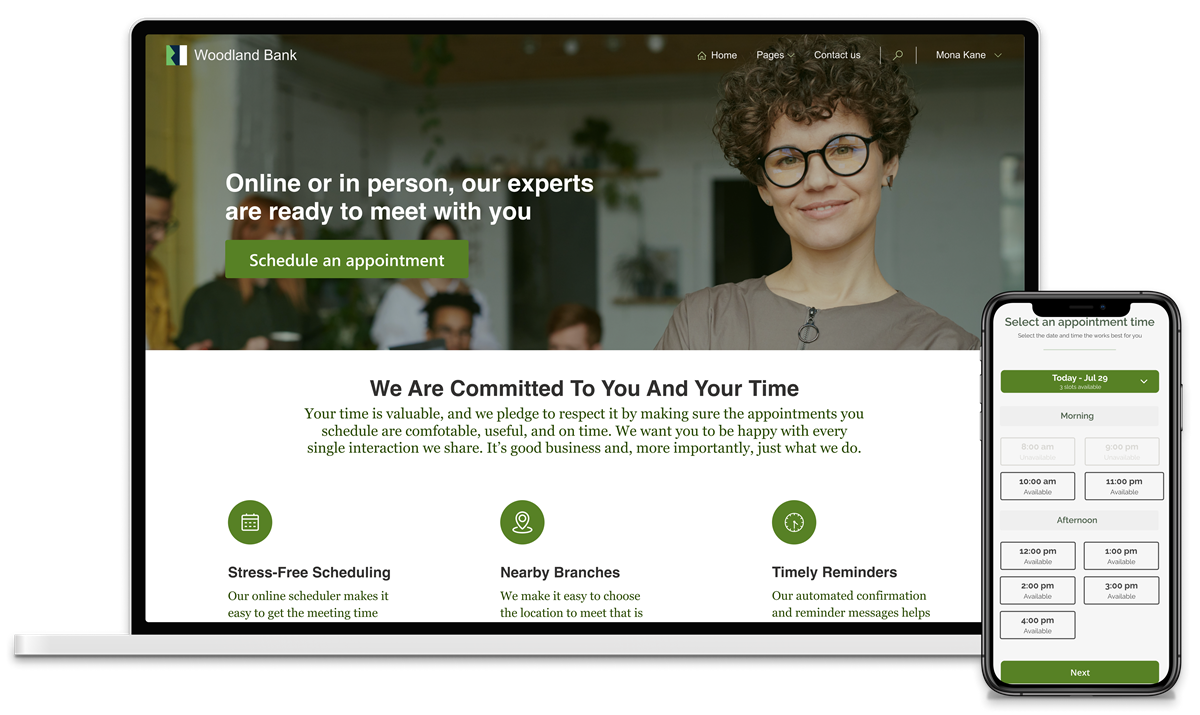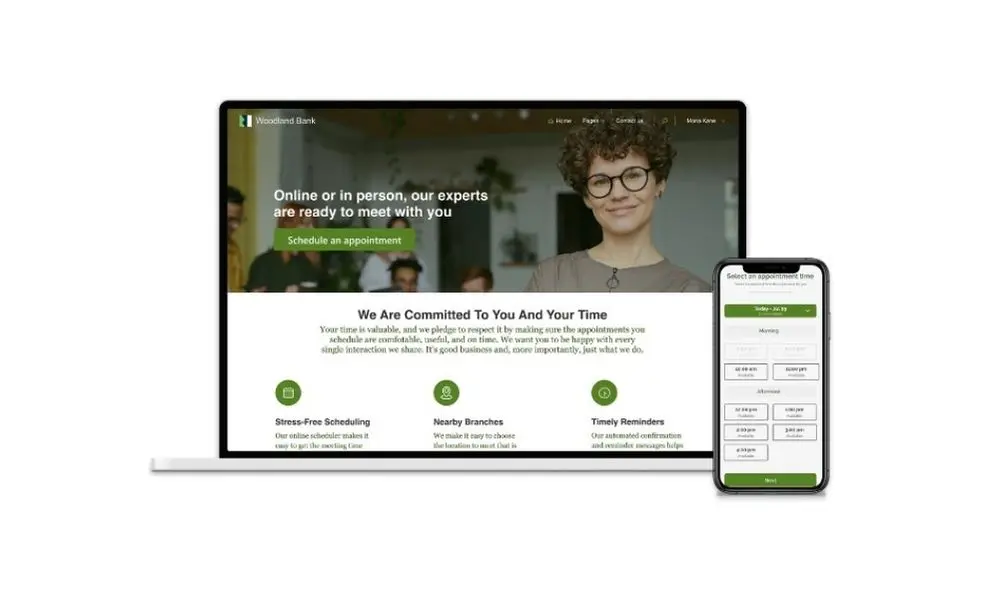As organisations look to improve how they engage employees, customers, and partners online, Microsoft Power Pages is emerging as one of the most flexible and secure low-code tools for building business websites.
From customer portals to community hubs, Power Pages allows teams to create secure, data-driven websites without relying on complex development cycles. In this article, we explore some Power Pages examples and show how they are helping organisations across sectors work smarter and connect better.
What is Microsoft Power Pages
Microsoft Power Pages is part of the Microsoft Power Platform, alongside Power Apps, Power BI, Power Automate, and Power Virtual Agents. It enables users to design, configure and publish modern websites quickly, even if they have limited coding experience.
Built on Microsoft Dataverse, Power Pages sites can securely display and collect data from internal systems such as Dynamics 365, SharePoint, or other line-of-business applications. This makes it a perfect solution for organisations wanting to digitise processes, automate workflows, and improve external communication.
Key benefits include:
- Fast, low-code development using templates and drag-and-drop design
- Secure hosting and data protection through Microsoft Azure
- Seamless integration with Power Automate workflows and Power BI dashboards
- Responsive, mobile-friendly layouts for every device
Top Microsoft Power Pages Examples
Power Pages can be used in countless scenarios, wherever you need a secure, user-friendly portal that connects people with data and services. Below are some of the most popular examples.
Customer Self-Service Portals
Give your customers the ability to help themselves. With Power Pages, organisations can create self-service portals where customers can log support tickets, access FAQ’s and how to guides as well as check the status of requests in real time. This reduces pressure on support teams while improving customer satisfaction.
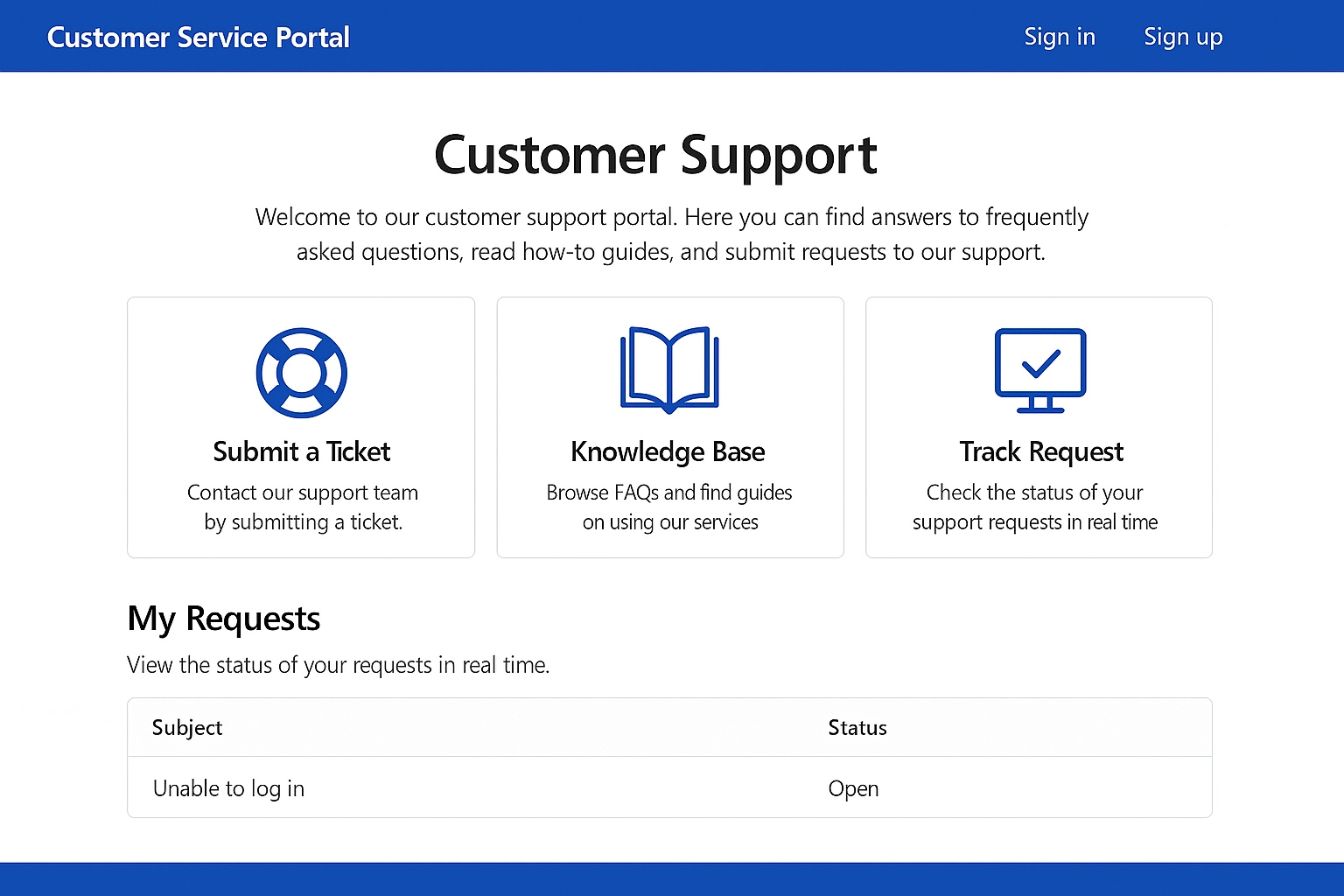
Event or Course Booking Portals
Whether you’re managing conferences, workshops or training courses, Power Pages can host booking and registration systems that, collect attendee data, manage payments or ticketing and send automatic reminders using Power Automate. This removes the need for third-party event platforms while keeping everything within Microsoft’s secure ecosystem.
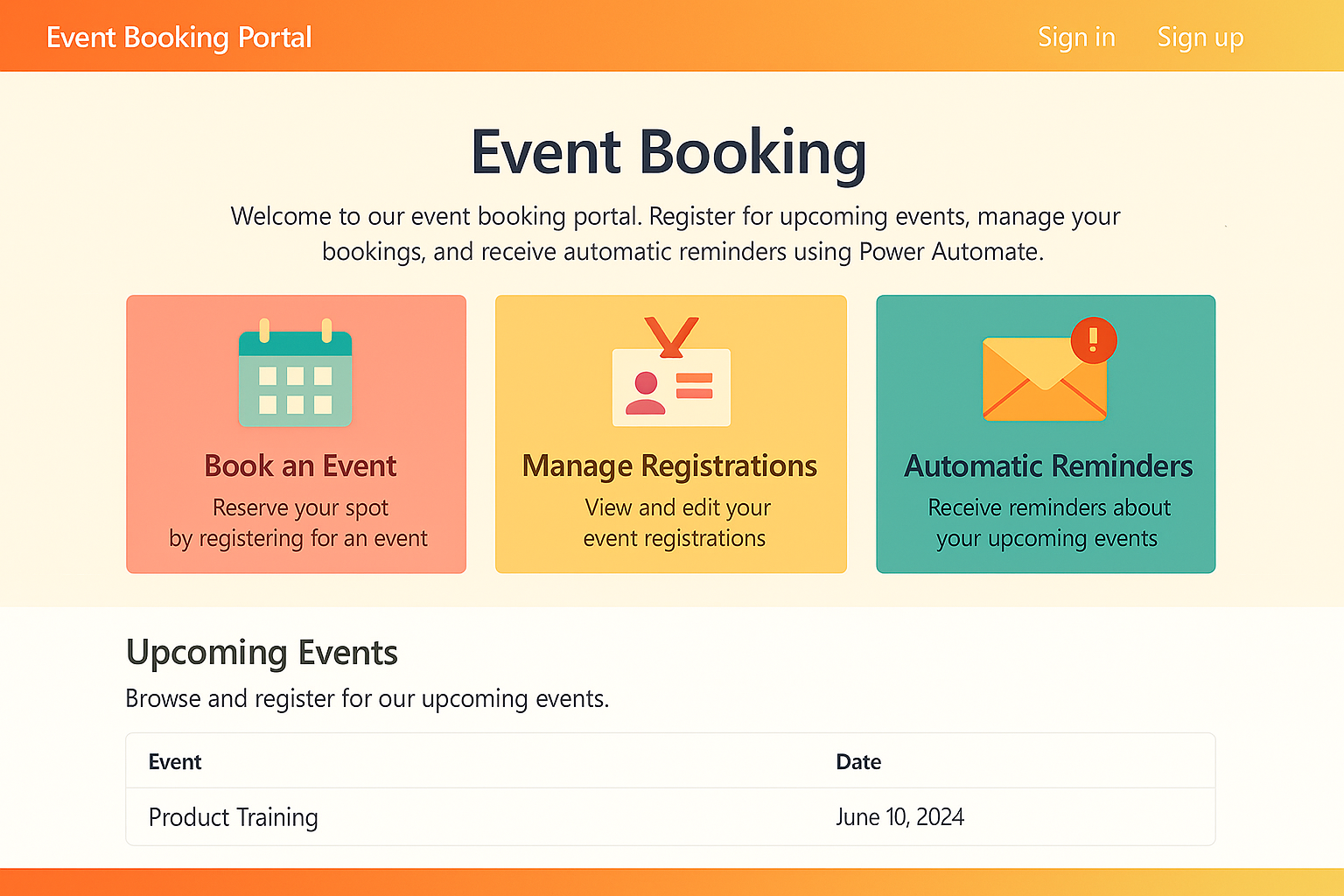
Employee Resource Hubs
Internal resource hubs help staff find everything they need in one place from policies and templates to training videos. Power Pages makes it easy to build a knowledge base or onboarding portal that integrates with SharePoint and Microsoft Teams, ensuring consistent communication and easy access to content.
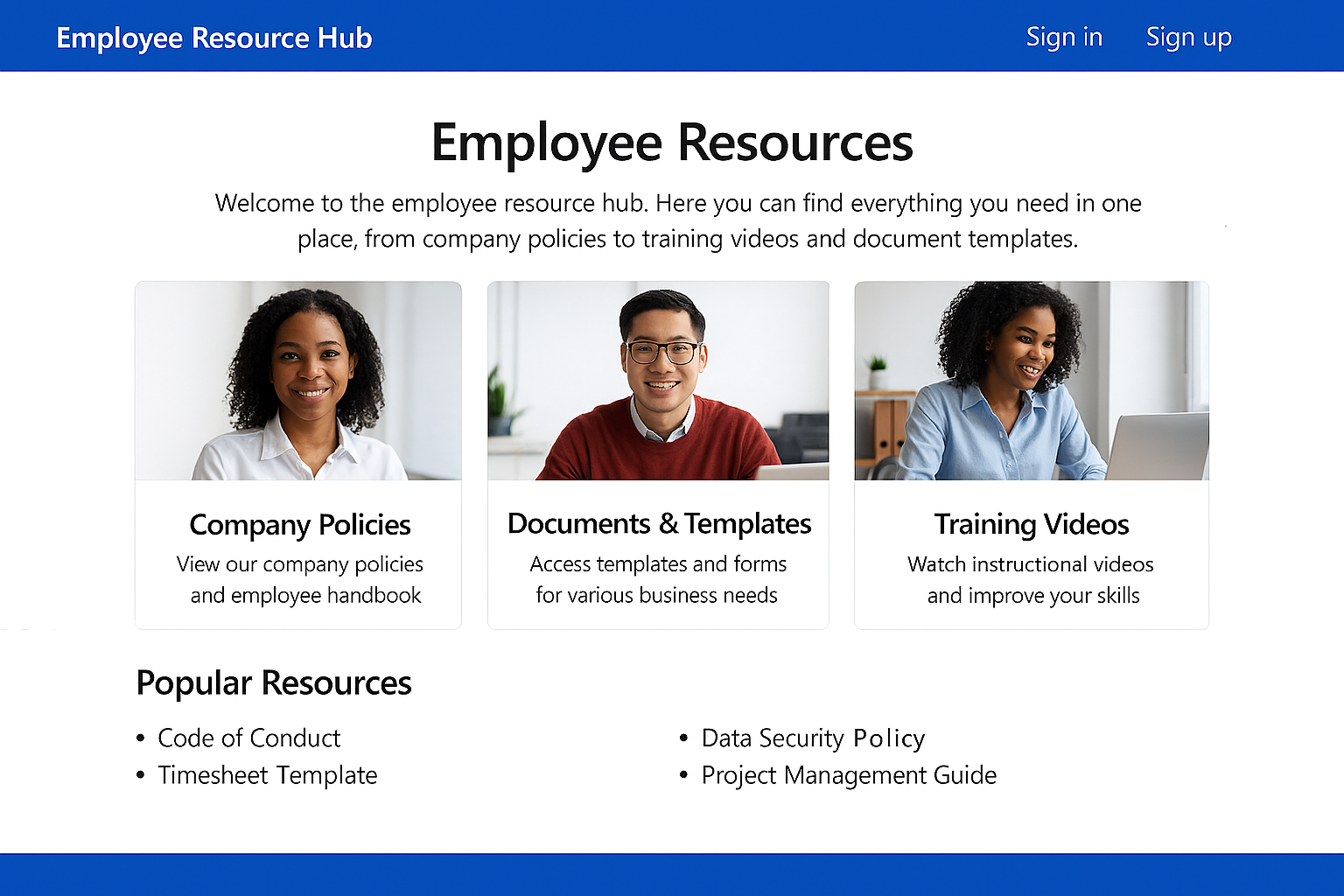
Community or Membership Sites
Engage your audience through a community portal where users can register, access resources, and join discussions. Features such as forums, comment sections and polls can all be added with minimal effort — ideal for professional associations, councils or local organisations.
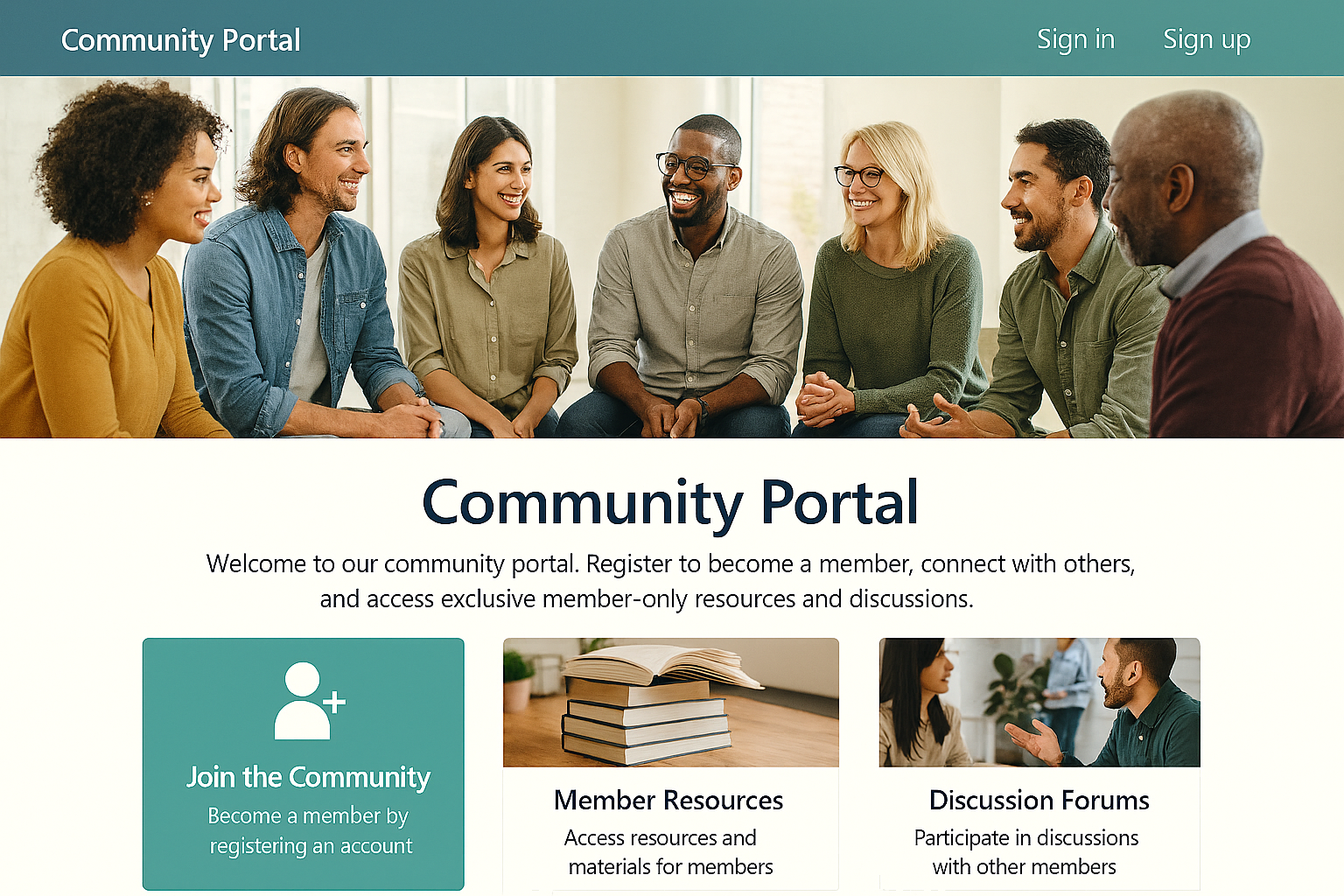
Recruitment and HR Portals
Recruitment teams can use Power Pages to collect applications, upload CVs, and manage candidate data securely. Through integration with Dataverse, hiring managers can track progress, filter applicants, and automate notifications, improving efficiency across the hiring process.
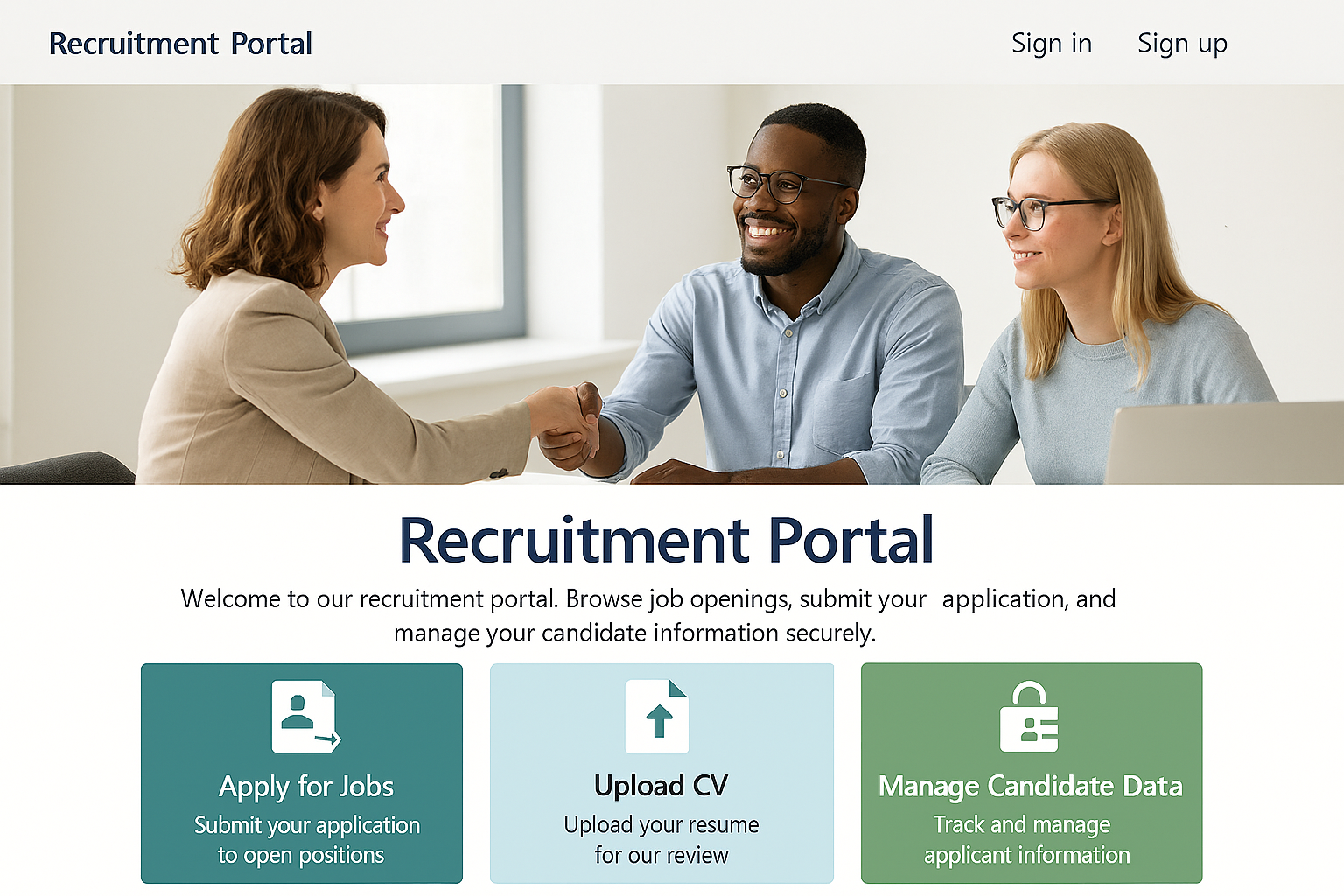
Why Choose Power Pages?
Power Pages combines the simplicity of low-code design with the enterprise-grade security and scalability of Azure. For organisations already using Microsoft 365 or Dynamics 365, it provides a natural extension to your digital ecosystem, empowering teams to innovate faster while maintaining control of their data.
If you’re looking for more information regarding Power Pages and how we can help contact our team.