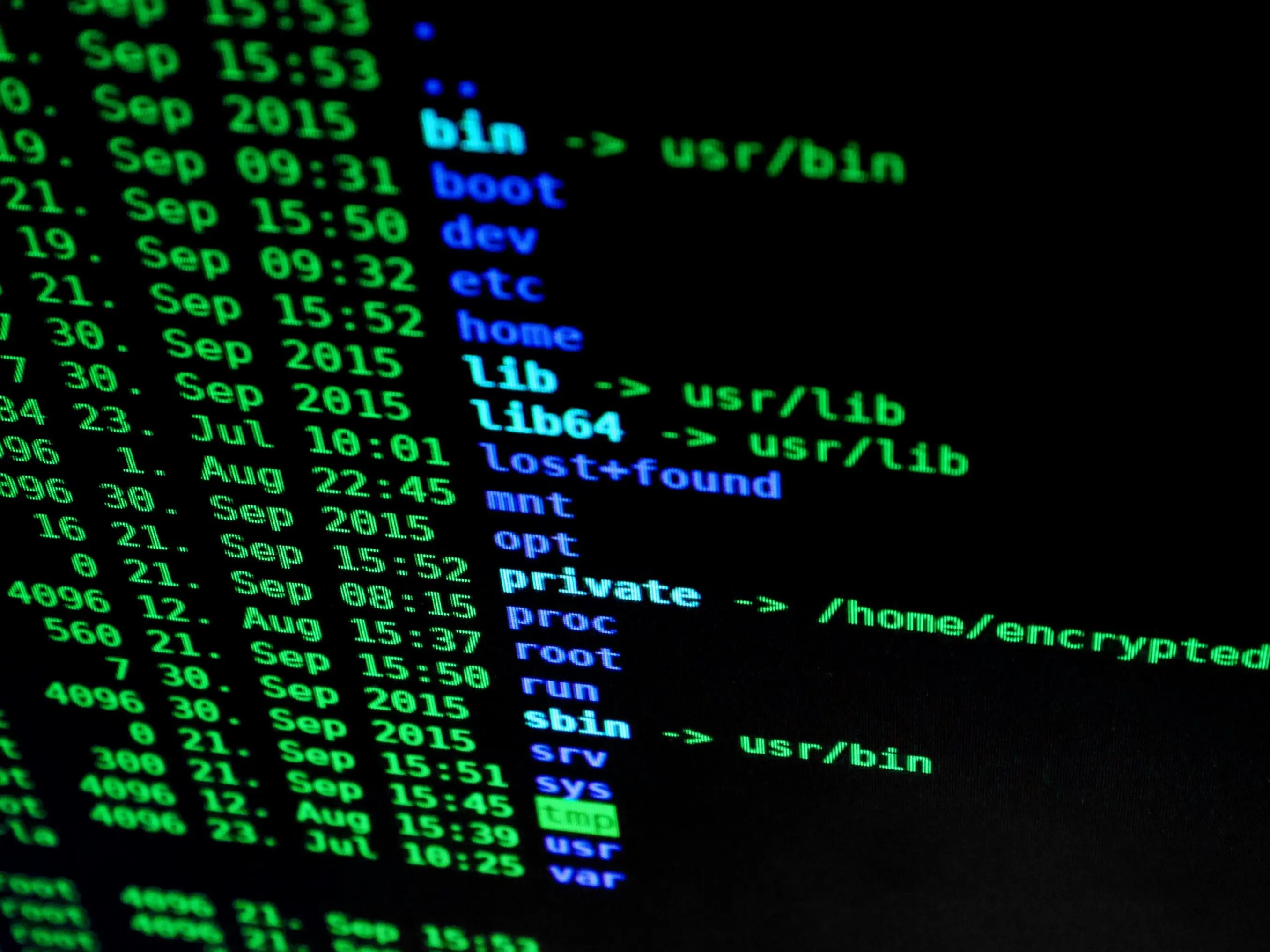Securing your Azure environment is a continuous effort, not a one-time task. With cyber threats constantly evolving, proactive measures are vital to protect your data and applications. For organisations using Microsoft Azure, a strategic approach to security is paramount.
4 Key Ways to Bolster Your Azure Environment Security
1. Fortify Identity and Access Management (IAM)
Your identities are the new perimeter. Strong IAM ensures only authorised individuals and services access your resources.
- Implement Universal Multi-Factor Authentication (MFA): This is perhaps the simplest yet most impactful security measure. MFA adds an essential layer of defence, requiring users to verify identity through multiple methods (e.g., a password and a phone code). Enforce MFA for all accounts, especially administrators, to dramatically reduce credential compromise risk.
- Embrace Least Privilege with Azure RBAC and PIM: Excessive permissions are a major risk. Use Azure Role-Based Access Control (RBAC) to grant only necessary permissions. For highly privileged roles, implement Azure Privileged Identity Management (PIM) for Just-in-Time (JIT) access, meaning permissions are activated only when needed and for a limited time, minimising the attack surface.
- Leverage Conditional Access Policies: Go beyond simple MFA by implementing intelligent Conditional Access policies in Microsoft Entra ID. These policies define rules based on factors like user location, device compliance, and sign-in risk. For example, enforce MFA for sensitive data access from an unmanaged device or block high-risk sign-ins.
2. Strengthen Your Network Security Posture
While Azure provides a secure network, it’s your responsibility to configure network controls to isolate and protect resources.
- Segment Networks with Azure VNets and Subnets: Divide your Azure environment into logical segments using Virtual Networks (VNets) and subnets. This isolation prevents unauthorised lateral movement if part of your network is compromised. Separate production from development, and segment critical applications.
- Utilise Network Security Groups (NSGs) and Azure Firewall: NSGs act as virtual firewalls at the subnet or VM level, controlling traffic. Configure NSGs to permit only necessary traffic. For advanced, centralised security, deploy Azure Firewall, offering features like threat intelligence and URL filtering.
- Implement DDoS Protection: Azure DDoS Protection (Standard tier) defends against sophisticated volumetric and protocol attacks, ensuring the availability of your public-facing applications.
3. Implement Robust Data Protection Strategies
Data is often the primary target. Protecting your data at rest, in transit, and in use is fundamental.
- Encrypt Data by Default: Ensure data at rest (e.g., in Azure Storage, databases, VM disks) is encrypted using Azure’s native features. For data in transit, enforce TLS/SSL for all communications.
- Utilise Azure Key Vault for Secrets Management: Never embed sensitive information like API keys or connection strings in code. Use Azure Key Vault to securely store and manage these secrets, providing a centralised, highly secure repository with granular access controls.
- Establish Comprehensive Backup and Disaster Recovery: A robust backup and DR plan is crucial for business continuity. Leverage Azure Backup for regular data backups and Azure Site Recovery to replicate VMs and applications to another region for rapid failover.
4. Continuous Monitoring and Threat Detection
The cloud is dynamic, requiring continuous vigilance to detect and respond to threats.
- Leverage Microsoft Defender for Cloud: This unified solution provides security posture management and threat protection across your Azure, hybrid, and multi-cloud environments. It offers a “Secure Score” based on recommendations and continuous vulnerability assessments.
- Implement Azure Monitor and Azure Sentinel: Azure Monitor collects telemetry data for insights. Integrate with Azure Sentinel, a cloud-native Security Information and Event Management (SIEM) solution, to aggregate security logs, detect threats using AI, investigate incidents, and automate responses.
- Conduct Regular Security Assessments and Audits: Periodically perform security assessments, penetration testing, and configuration audits of your Azure environment. This identifies misconfigurations and vulnerabilities. Leverage Azure Policy to enforce organisational standards.
By proactively addressing these four key areas – IAM, network security, data protection, and continuous monitoring – you can significantly elevate your Azure environment’s security posture, helping your business remain resilient against evolving cyber threats.
At Bridgeall we have a team of Azure experts and help businesses do more with Azure, improve their security and reduce their costs. Learn more about our Azure services here.