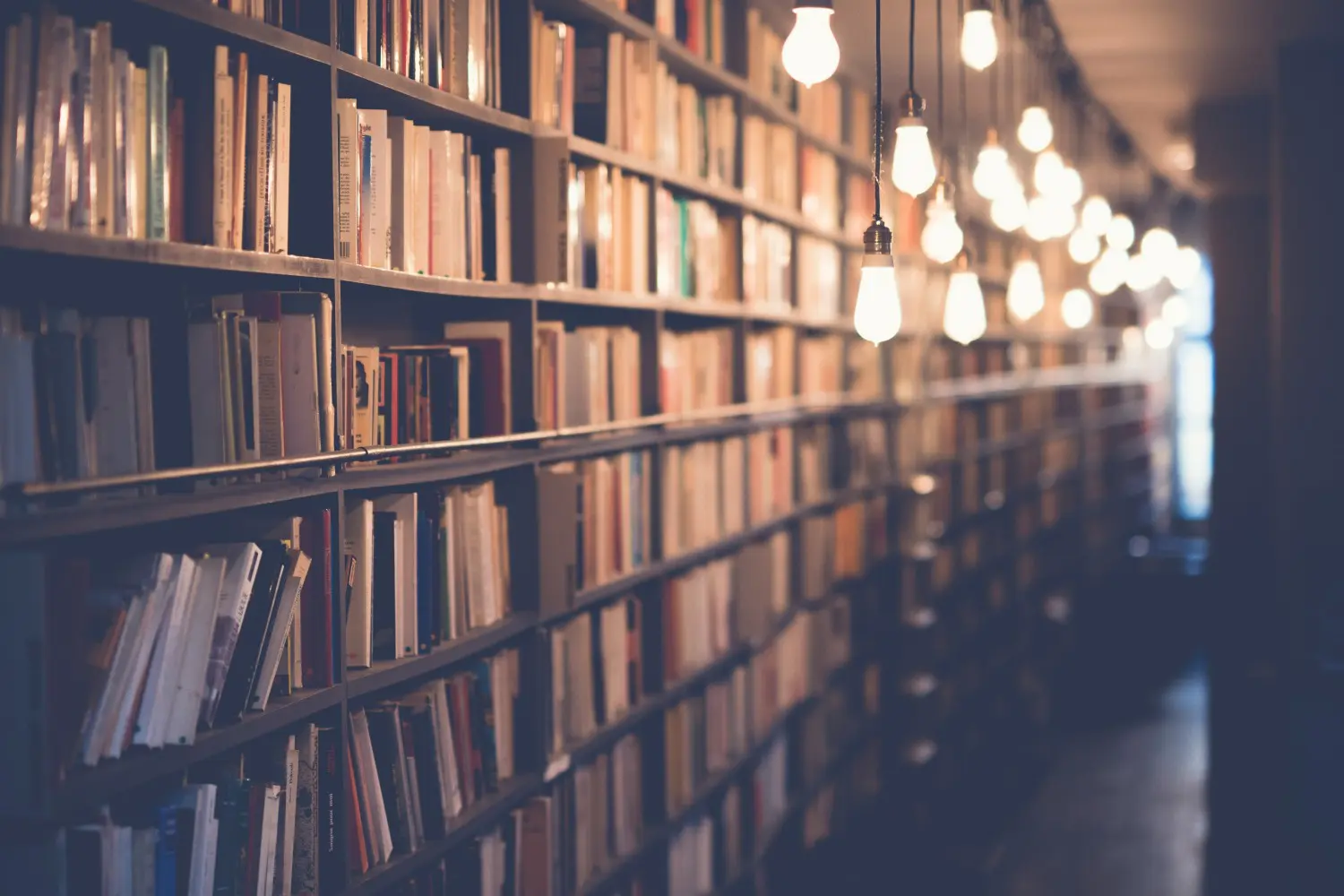In today’s digital age, effective document management is essential for productivity, compliance, and collaboration. Microsoft SharePoint is a leading platform in enterprise content management and has become the go-to solution for organisations of all sizes looking to streamline how they handle documents. But what makes SharePoint so powerful in this space?
Documents are the lifeblood of your organisation, how you share, store and manage these documents and the information in them is a key requirement that if done well can save you time and keep your data more secure. In this article we cover the benefits of using SharePoint for document management.
Why use SharePoint for document management
Separation of content based on risk
One of the most powerful of SharePoint for document management is the ability to separate content based on its risk level. Sensitive financial records, HR documents, and compliance-heavy materials can be isolated in secure libraries or sites with stricter permissions. This allows organisations to protect high-risk data without compromising usability for lower-risk content.
Our recommendation: Put your most confidential content, for example, employee records, into a single dedicated SharePoint site, then create a single, dedicated Azure security group to contain everyone who can access this site. Don’t allow access to any other users or groups and don’t use your dedicated group in any other locations. This way you vastly reduce the risk of accidental access being granted.
Designing a site structure
A thoughtful site architecture is critical in SharePoint. By designing a clear, intuitive site structure—using hubs, communication sites, and team sites—organisations can ensure that users find what they need quickly. A well-planned structure also lays the foundation for effective permissions, search optimisation, and long-term scalability.
Our recommendation: Instead of basing our site structure on how the company is organised, consider also basing it on how people work. Create an architecture based on the everyday tasks and activities users undertake and try to ensure your department sites and other sites promote those everyday tasks as much as possible. Consider what the core activities of each department are and make those activities easier to undertake. Rationalising unclear and badly documented processes in this way across your business can increase productivity.
Managing growth
As businesses scale, so does their content. SharePoint is built to handle content growth efficiently, offering tools like document libraries that support thousands of files, automated archiving options, and metadata-based navigation to reduce clutter. You can grow confidently, knowing your platform won’t slow down.
Our recommendation: Limit the amount of data to a fixed amount to ensure it is easier to archive or migrate at a later date. Keeping each site to less than 100GB. These smaller sites become far easier to migrate or archive later. If you have a site of for example 500GB, all of which is being stored in one library, you may run into errors when you come to migrate or archive the data.
Version control and content approval
Mistakes happen—but with SharePoint’s version control, you don’t need to worry about them being permanent. SharePoint automatically tracks changes and maintains version history, allowing users to revert to previous states if needed. Combine this with content approval workflows, and you gain a governed, quality-controlled publishing process for important documents.
Our recommendation: If you are worried about the impact that saving multiple versions is having on your storage. You can turn off versioning in larger libraries and then switch it back on again. This will mean the library deletes the older versions only keeping the latest (be careful when deciding whether to do this as it will not be reversible)
Handling security
Security in SharePoint is robust and customisable. You can manage access at granular levels—from entire sites down to individual documents. SharePoint also supports multi-factor authentication, audit logs, and integration with Microsoft Purview for advanced security and compliance features. It’s an enterprise-ready solution for protecting your content.
Our recommendation: Handle all your security through groups and avoid direct permissions. You can create a group within office 365 admin to mirror your site structure, for every site there is a corresponding group. This allows you to see all your groups in one location (admin.microsoft.com). If you add users directly to sites and libraries within SharePoint it’s not possible to get a clear picture of who has access to what in each site.
Retention policies
With SharePoint, document lifecycle management is built in. Retention policies can be applied automatically based on metadata, document type, or location—ensuring that files are kept as long as legally required and then disposed of securely. This not only supports compliance but also reduces storage bloat and risk.
Our recommendation: Consider your retention schedule when creating your site hierarchy. Retention policies are applied at a SharePoint site level so separating content which has a specific retention requirement into a dedicated site in order to apply a custom policy.
Content types and document sets
For organisations managing various document formats and templates, SharePoint’s content types and document sets are game changers. They allow you to classify documents, apply consistent metadata, and bundle related content together—like all files for a client or a project—making document handling faster and more organised.
Our recommendation: Build your approved templates into your content types and document sets. This template can be quickly accessed via the new button on your document library, giving the user immediate access to the correct template, and removing the temptation for them to go elsewhere and potentially using an incorrect template.
SharePoint isn’t just a document storage tool—it’s a strategic platform that enables secure, scalable, and compliant document management. By leveraging features like risk-based content separation, intelligent site architecture, version control, and retention policies, organisations can streamline operations and minimize risks.
If you’re serious about building a modern document management system, SharePoint offers the flexibility, power, and governance tools to make it happen. Contact our team for more information on how you can get started.